WP Social Ninja vs. WPZoom: Key Differences Explained
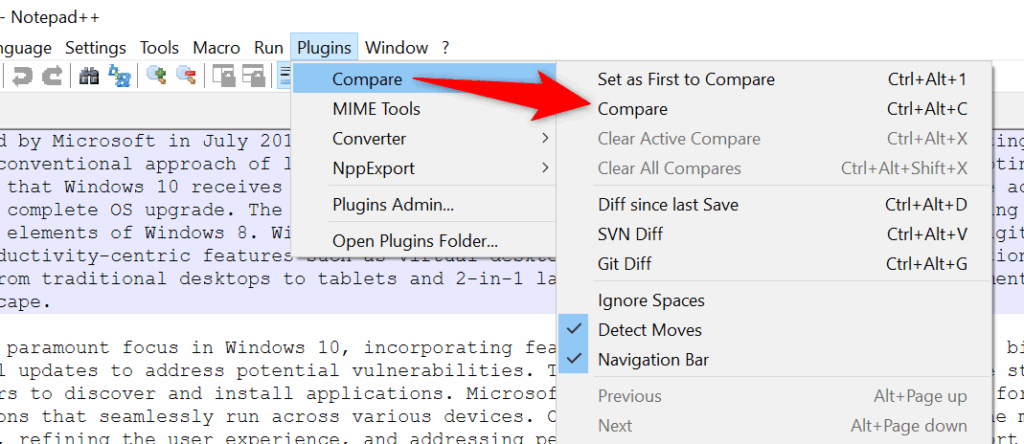
WP Social Ninja vs. WPZoom: Key Differences Explained
In the ever-evolving landscape of WordPress plugins, users often find themselves at a crossroads when choosing the right tools to enhance their websites. Among the myriad of options available, two plugins that have garnered significant attention are WP Social Ninja and WPZoom. Both plugins offer unique features and functionalities that cater to different needs, making it essential for users to understand their key differences. This article aims to provide a comprehensive comparison of these two plugins, exploring their features, pricing structures, user experiences, performance, and ultimately helping you make an informed decision.
WP Social Ninja is a powerful WordPress plugin designed to integrate social media feeds into your website seamlessly. It allows users to display social media content from various platforms such as Facebook, Instagram, Twitter, and more. The plugin is particularly popular among businesses and bloggers who want to enhance their online presence by showcasing their social media activity directly on their websites. With its user-friendly interface and customizable options, WP Social Ninja enables users to create visually appealing social media feeds that can engage visitors and encourage interaction. The plugin also offers features like social sharing buttons, review displays, and customizable layouts, making it a versatile tool for enhancing social media engagement.
Introduction to WPZoom
WPZoom, on the other hand, is a theme and plugin development company that focuses on creating high-quality WordPress themes and plugins. Their offerings include a range of themes designed for various niches, such as photography, blogging, and business. One of their standout products is the WPZoom plugin, which provides users with the ability to create stunning websites with ease. The plugin is known for its flexibility and customization options, allowing users to tailor their websites to their specific needs. With a focus on performance and user experience, WPZoom aims to provide users with the tools they need to build professional-looking websites without requiring extensive coding knowledge.
Features Comparison
When it comes to features, WP Social Ninja stands out with its robust set of functionalities designed to enhance social media integration. Some of the key features include:
- Multi-Platform Support: The plugin supports various social media platforms, allowing users to aggregate content from multiple sources into a single feed.
- Customizable Layouts: Users can choose from different layout options to display their social media feeds, ensuring that the design aligns with their website's aesthetics.
- Social Sharing Buttons: The plugin includes social sharing buttons that encourage visitors to share content on their own social media profiles, increasing engagement and reach.
- Review Display: Users can showcase reviews from platforms like Google and Facebook, adding credibility to their business and encouraging potential customers to engage.
- Responsive Design: WP Social Ninja ensures that social media feeds are mobile-friendly, providing an optimal viewing experience across devices.
WPZoom Features
WPZoom offers a different set of features that cater to users looking for comprehensive website solutions. Some of the notable features include:
Related Topic: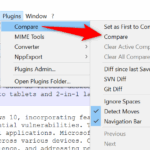 WP Social Ninja vs. SpotlightWP: Key Differences Explained
WP Social Ninja vs. SpotlightWP: Key Differences Explained- Theme Customization: Users can customize their website's appearance using the built-in theme customizer, allowing for real-time changes and previews.
- Page Builder Compatibility: The plugin is compatible with popular page builders, enabling users to create complex layouts without any coding knowledge.
- SEO Optimization: WPZoom themes are designed with SEO best practices in mind, helping users improve their website's visibility in search engines.
- Performance Optimization: The plugin focuses on speed and performance, ensuring that websites load quickly and provide a smooth user experience.
- Regular Updates: WPZoom provides regular updates to its themes and plugins, ensuring compatibility with the latest WordPress versions and security enhancements.
Pricing Structure
Pricing is a crucial factor when choosing between WP Social Ninja and WPZoom. WP Social Ninja offers a flexible pricing structure that caters to different user needs. The plugin typically provides a free version with limited features, allowing users to test its functionalities before committing to a premium plan. The premium plans usually come with additional features such as advanced customization options, priority support, and access to premium templates. Pricing for the premium versions can vary, but users can expect to pay an annual fee for continued access to updates and support. This tiered pricing model allows users to choose a plan that best fits their budget and requirements.
WPZoom Pricing
In contrast, WPZoom offers a different pricing model that focuses on theme and plugin bundles. Users can purchase individual themes or opt for a membership plan that provides access to all themes and plugins. The membership plan typically includes benefits such as priority support, regular updates, and access to new themes as they are released. The pricing for individual themes can vary, but the membership option often provides better value for users looking to explore multiple themes and plugins. Overall, WPZoom aims to provide users with flexibility in their purchasing options, catering to both individual and business needs.
User Experience
Interface and Usability
User experience is a critical aspect of any plugin, and both WP Social Ninja and WPZoom strive to provide intuitive interfaces. WP Social Ninja features a clean and user-friendly dashboard that makes it easy for users to set up and customize their social media feeds. The plugin's setup process is straightforward, allowing users to connect their social media accounts and configure display settings with minimal effort. Additionally, the customization options are presented in a clear manner, enabling users to make changes without feeling overwhelmed.
On the other hand, WPZoom also prioritizes user experience with its theme customizer and page builder compatibility. The interface is designed to be accessible to users of all skill levels, making it easy for beginners to create professional-looking websites. The drag-and-drop functionality of compatible page builders allows users to design their layouts effortlessly, while the theme customizer provides real-time previews of changes. Overall, both plugins offer a positive user experience, but WP Social Ninja may have a slight edge in terms of social media integration simplicity.
Customer Support
Customer support is another crucial factor to consider when comparing WP Social Ninja and WPZoom. WP Social Ninja provides support through various channels, including documentation, FAQs, and a dedicated support team. Users can access detailed guides and tutorials to help them navigate the plugin's features, and the support team is responsive to inquiries, ensuring that users receive assistance when needed. The availability of a community forum also allows users to connect with others and share tips and experiences.
Related Topic: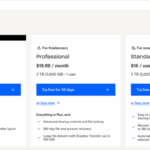 pCloud vs Box: Which is Better for You?
pCloud vs Box: Which is Better for You?In contrast, WPZoom offers a robust support system that includes documentation, video tutorials, and a ticket-based support system. Users can submit support tickets for specific issues, and the support team typically responds promptly. The extensive documentation provided by WPZoom covers various topics, making it easier for users to find solutions to common problems. Both plugins prioritize customer support, but WPZoom may offer a more structured approach with its ticketing system.
Performance and Speed
Performance and speed are critical considerations for any website, as they directly impact user experience and search engine rankings. WP Social Ninja is designed to be lightweight and optimized for speed, ensuring that social media feeds load quickly without causing delays in website performance. The plugin's code is streamlined, minimizing the impact on overall site speed. Additionally, WP Social Ninja allows users to control the frequency of feed updates, further optimizing performance.
On the other hand, WPZoom also emphasizes performance optimization in its themes and plugins. The company employs best practices to ensure that websites built with their products load quickly and efficiently. Regular updates and optimizations are part of their commitment to providing users with high-performance solutions. Both plugins excel in this area, but users may want to conduct performance tests on their specific setups to determine which plugin performs better in their unique environment.
Conclusion
In conclusion, the comparison of WP Social Ninja vs. WPZoom reveals that both plugins offer valuable features and functionalities tailored to different user needs. WP Social Ninja excels in social media integration, providing users with a seamless way to display social feeds and engage with their audience. Its user-friendly interface and customizable options make it an excellent choice for businesses and bloggers looking to enhance their online presence.
On the other hand, WPZoom stands out as a comprehensive solution for users seeking high-quality themes and plugins. With its focus on customization, performance, and user experience, WPZoom provides users with the tools they need to create stunning websites across various niches. Ultimately, the choice between WP Social Ninja vs. WPZoom will depend on your specific requirements, whether you prioritize social media integration or a broader website-building solution. By carefully considering the features, pricing, user experience, and performance of both plugins, you can make an informed decision that aligns with your goals and enhances your WordPress website.
Related Topic: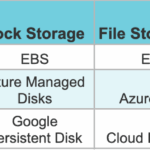 pCloud vs Google Drive: Which Is Better for You?
pCloud vs Google Drive: Which Is Better for You?If you want to discover other articles similar to WP Social Ninja vs. WPZoom: Key Differences Explained, you can visit the Tools and Reviews category.

Related Posts: