WP Social Ninja vs. Curator.io: Key Differences Explained
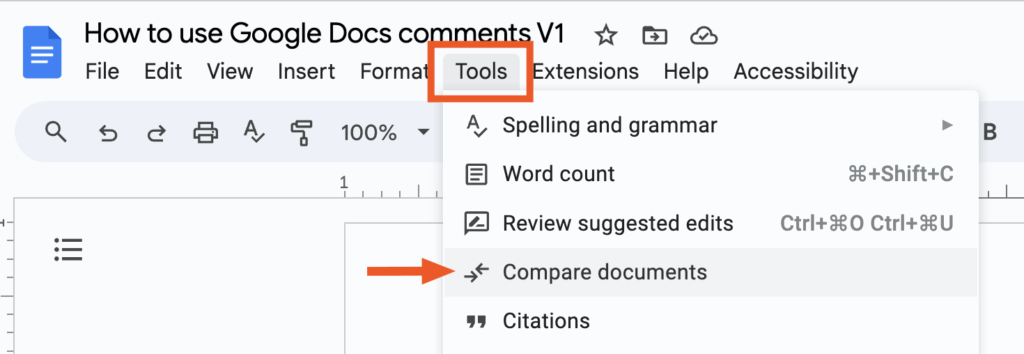
In the ever-evolving landscape of digital marketing and social media management, tools that help streamline content curation and social media integration have become essential for businesses and individuals alike. Two popular platforms that have emerged in this space are WP Social Ninja and Curator.io. Both tools offer unique features and capabilities that cater to different user needs, making it crucial to understand their differences. In this article, we will delve into the specifics of each platform, comparing their features, pricing structures, user experiences, integration capabilities, performance, and customer support. By the end of this comprehensive analysis, you will have a clearer understanding of which tool might be the best fit for your social media and content curation needs.
WP Social Ninja is a powerful WordPress plugin designed to enhance social media integration and content curation on websites. It allows users to display social feeds, testimonials, and reviews seamlessly on their WordPress sites. With a focus on user-friendliness and customization, WP Social Ninja aims to provide website owners with the tools they need to engage their audience effectively. The plugin supports various social media platforms, including Facebook, Instagram, Twitter, and more, enabling users to showcase their social presence directly on their websites. Additionally, WP Social Ninja offers features such as customizable layouts, responsive design, and easy integration with popular page builders, making it a versatile choice for WordPress users looking to enhance their site's social media capabilities.
Introduction to Curator.io
Curator.io, on the other hand, is a content curation tool that focuses on aggregating and displaying social media content from various platforms. It allows users to create social media feeds, galleries, and displays that can be embedded on websites or shared across different channels. Curator.io is particularly useful for brands and marketers looking to showcase user-generated content, social media posts, and other relevant content in a visually appealing manner. The platform supports multiple social media sources, including Instagram, Twitter, Facebook, and YouTube, and offers features such as moderation tools, customizable layouts, and analytics to track engagement. Curator.io is designed to help users leverage social media content to enhance their online presence and engage their audience more effectively.
Features Comparison
When it comes to features, WP Social Ninja offers a robust set of tools that cater specifically to WordPress users. Some of the key features include:
- Social Media Feeds: WP Social Ninja allows users to display feeds from various social media platforms, including Facebook, Instagram, Twitter, and more. Users can customize the appearance of these feeds to match their website's design.
- Testimonials and Reviews: The plugin enables users to showcase customer testimonials and reviews, helping to build trust and credibility with potential customers.
- Customizable Layouts: Users can choose from a variety of layouts and styles to display their social feeds, ensuring that the content fits seamlessly into their website's design.
- Responsive Design: WP Social Ninja is designed to be fully responsive, ensuring that social feeds look great on all devices, including desktops, tablets, and smartphones.
- Integration with Page Builders: The plugin is compatible with popular page builders like Elementor and WPBakery, making it easy for users to integrate social feeds into their existing layouts.
Curator.io Features
Curator.io also boasts a range of features that make it a powerful content curation tool. Some of its standout features include:
Related Topic: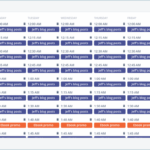 WP Social Ninja vs. Juicer.io: Key Differences Explained
WP Social Ninja vs. Juicer.io: Key Differences Explained- Content Aggregation: Curator.io allows users to aggregate content from multiple social media platforms, making it easy to create a comprehensive social media feed.
- Moderation Tools: Users can moderate the content displayed on their feeds, ensuring that only relevant and appropriate posts are showcased.
- Customizable Displays: The platform offers various display options, including grids, carousels, and galleries, allowing users to choose the format that best suits their needs.
- Analytics: Curator.io provides analytics tools to track engagement and performance, helping users understand how their content is resonating with their audience.
- Embed Options: Users can easily embed their curated feeds on websites, blogs, or landing pages, making it a versatile tool for content distribution.
Pricing Structure
Pricing is a crucial factor when choosing between WP Social Ninja and Curator.io. WP Social Ninja offers a straightforward pricing structure that caters to different user needs. The plugin is available in both free and premium versions. The free version provides basic features, allowing users to display social feeds and testimonials without any cost. However, for users looking for advanced features and customization options, the premium version is available at a reasonable price. The premium pricing typically includes access to all social media integrations, advanced customization options, and priority support. Users can choose from different pricing tiers based on their requirements, making it accessible for both individuals and businesses.
Curator.io Pricing
Curator.io also offers a tiered pricing structure, but it is primarily subscription-based. Users can choose from various plans based on the number of social media sources they want to aggregate and the features they require. The pricing typically includes a free trial period, allowing users to test the platform before committing to a subscription. Curator.io's pricing plans are designed to accommodate different budgets, from individual users to larger businesses. The subscription model ensures that users receive regular updates and support, making it a viable option for those looking for a long-term content curation solution.
User Experience
The user interface of WP Social Ninja is designed with simplicity and ease of use in mind. The plugin integrates seamlessly into the WordPress dashboard, allowing users to manage their social feeds and testimonials without any technical expertise. The setup process is straightforward, with step-by-step instructions guiding users through the integration of their social media accounts. The customization options are intuitive, enabling users to adjust layouts, colors, and styles to match their website's branding. Overall, the user experience is smooth, making it an excellent choice for WordPress users who want to enhance their site's social media presence without a steep learning curve.
Curator.io User Interface
Curator.io offers a clean and modern user interface that is easy to navigate. The platform provides a dashboard where users can manage their social media sources, customize their displays, and access analytics. The setup process is user-friendly, with clear instructions and prompts guiding users through the aggregation of content from various social media platforms. The customization options are also straightforward, allowing users to create visually appealing displays without any coding knowledge. Overall, the user experience on Curator.io is designed to be efficient and accessible, making it suitable for users of all skill levels.
Integration Capabilities
WP Social Ninja excels in its integration capabilities, particularly for WordPress users. The plugin supports a wide range of social media platforms, including Facebook, Instagram, Twitter, and more. Additionally, it integrates seamlessly with popular WordPress page builders, allowing users to incorporate social feeds into their existing layouts effortlessly. The plugin also supports various WordPress themes, ensuring compatibility across different website designs. This level of integration makes WP Social Ninja a powerful tool for WordPress users looking to enhance their site's social media functionality.
Related Topic: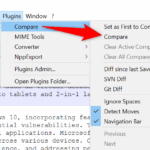 WP Social Ninja vs. Quadlayers: Key Differences Explained
WP Social Ninja vs. Quadlayers: Key Differences ExplainedCurator.io Integrations
Curator.io also offers robust integration capabilities, supporting multiple social media platforms for content aggregation. Users can connect their accounts from Instagram, Twitter, Facebook, YouTube, and more, allowing for a comprehensive social media feed. The platform provides embed codes that users can easily integrate into their websites, blogs, or landing pages. Additionally, Curator.io offers integration with various third-party applications, enhancing its versatility as a content curation tool. This makes it a suitable choice for users looking to aggregate content from diverse sources and display it in a cohesive manner.
Performance and Speed
Performance and speed are critical factors when evaluating tools like WP Social Ninja vs. Curator.io. Both platforms are designed to deliver fast and efficient performance, ensuring that social feeds load quickly and do not hinder website speed. WP Social Ninja is optimized for WordPress, meaning it leverages the platform's capabilities to provide a smooth user experience. The plugin is lightweight, minimizing the impact on website performance. On the other hand, Curator.io is built to handle content aggregation efficiently, ensuring that users can display social media feeds without significant delays. Both tools prioritize performance, making them reliable options for users concerned about website speed and responsiveness.
Customer Support
Customer support is an essential aspect of any software tool, and WP Social Ninja offers various support options to assist users. The plugin provides comprehensive documentation, including setup guides, FAQs, and troubleshooting tips, making it easy for users to find answers to common questions. Additionally, users can access support through the WordPress support forum, where they can seek assistance from the community and the plugin developers. For premium users, priority support is available, ensuring that any issues are addressed promptly. Overall, WP Social Ninja is committed to providing excellent customer support to enhance the user experience.
Curator.io Support Options
Curator.io also prioritizes customer support, offering multiple channels for users to seek assistance. The platform provides a knowledge base with articles, guides, and tutorials to help users navigate the tool effectively. Users can also reach out to the support team via email for more personalized assistance. Curator.io is known for its responsive customer support, ensuring that users receive timely help when needed. Additionally, the platform often updates its resources based on user feedback, continuously improving the support experience. This commitment to customer service makes Curator.io a reliable choice for users seeking assistance with their content curation needs.
Conclusion
In conclusion, the comparison of WP Social Ninja vs. Curator.io reveals that both platforms offer unique features and capabilities tailored to different user needs. WP Social Ninja is an excellent choice for WordPress users looking to enhance their site's social media presence with customizable feeds and testimonials. Its seamless integration with WordPress and user-friendly interface make it a popular option among website owners. On the other hand, Curator.io excels in content aggregation and display, making it ideal for brands and marketers seeking to showcase user-generated content and social media posts. With its robust moderation tools and analytics, Curator.io provides a comprehensive solution for content curation. Ultimately, the choice between these two platforms will depend on your specific requirements, budget, and the level of integration you need for your social media strategy. By carefully considering the features, pricing, user experience, and support options of both tools, you can make an informed decision that aligns with your goals.
Related Topic: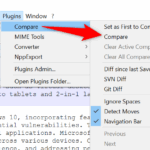 WP Social Ninja vs. WPZoom: Key Differences Explained
WP Social Ninja vs. WPZoom: Key Differences ExplainedIf you want to discover other articles similar to WP Social Ninja vs. Curator.io: Key Differences Explained, you can visit the Tools and Reviews category.

Related Posts: