WP Social Ninja vs. Taggbox: Key Differences Explained
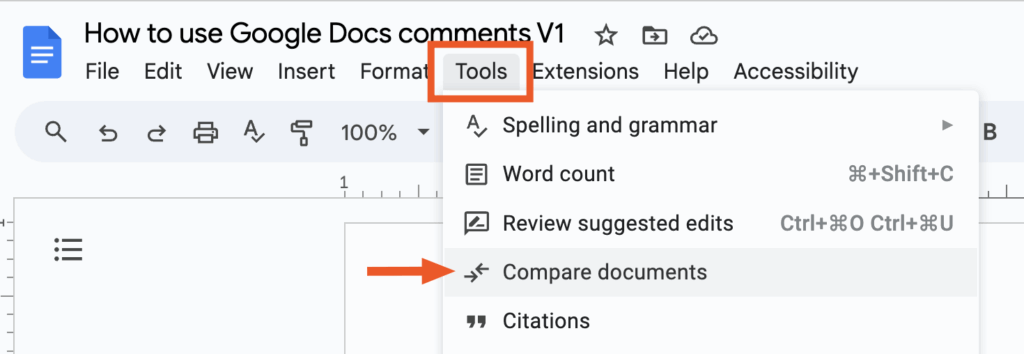
WP Social Ninja vs. Taggbox: Key Differences Explained
In the ever-evolving landscape of social media integration tools, businesses and website owners are constantly on the lookout for solutions that can enhance their online presence. Two popular options that have emerged in this domain are WP Social Ninja vs. Taggbox. Both tools offer unique features and functionalities that cater to different needs, making it essential to understand their differences before making a choice. This article will delve into the specifics of each tool, comparing their features, pricing structures, user experiences, performance, and customer support to help you make an informed decision.
WP Social Ninja is a powerful WordPress plugin designed to help users aggregate and display social media feeds on their websites seamlessly. With its user-friendly interface and extensive customization options, WP Social Ninja allows website owners to showcase their social media content, including posts, comments, and reviews, directly on their sites. This integration not only enhances user engagement but also helps in building trust and credibility with potential customers. The plugin supports various social media platforms, including Facebook, Instagram, Twitter, and more, making it a versatile choice for businesses looking to leverage their social media presence.
Introduction to Taggbox
Taggbox, on the other hand, is a social media aggregation tool that allows users to curate and display social media content from multiple platforms in a single feed. It is designed to help brands and businesses enhance their online visibility by showcasing user-generated content, social media posts, and reviews. Taggbox offers a range of customization options, enabling users to create visually appealing feeds that can be embedded on websites, blogs, and landing pages. With its focus on user-generated content, Taggbox aims to foster community engagement and build brand loyalty by highlighting authentic customer experiences.
Features Comparison
WP Social Ninja comes packed with a variety of features that cater to the needs of website owners looking to integrate social media into their sites. Some of the standout features include:
Related Topic: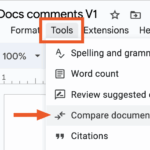 WP Social Ninja vs. Curator.io: Key Differences Explained
WP Social Ninja vs. Curator.io: Key Differences Explained- Multi-Platform Support: WP Social Ninja supports a wide range of social media platforms, including Facebook, Instagram, Twitter, and YouTube, allowing users to aggregate content from multiple sources.
- Customizable Widgets: Users can create fully customizable widgets to display their social media feeds, with options to adjust layout, colors, fonts, and more to match their website's design.
- Social Reviews: The plugin allows users to display reviews from various platforms, helping to build trust and credibility with potential customers.
- Responsive Design: WP Social Ninja ensures that all feeds are mobile-responsive, providing a seamless experience for users on all devices.
- Shortcode Support: Users can easily embed social media feeds using shortcodes, making it simple to integrate into any part of their website.
Taggbox Features
Taggbox also offers a robust set of features that make it a strong contender in the social media aggregation space. Key features include:
- Content Curation: Taggbox allows users to curate content from various social media platforms, enabling them to create a personalized feed that resonates with their audience.
- Customizable Design: Users can customize the appearance of their feeds, including layout, colors, and fonts, to ensure that it aligns with their brand identity.
- Moderation Tools: Taggbox provides moderation options, allowing users to filter and approve content before it goes live on their website.
- Analytics: The tool offers analytics features that help users track engagement and performance metrics, providing insights into how their social media content is performing.
- Integration Options: Taggbox can be easily integrated with various website builders and platforms, making it a flexible choice for users.
Pricing Structure
When it comes to pricing, WP Social Ninja offers a straightforward structure that caters to different budgets. The plugin is available in both free and premium versions. The free version provides basic features, allowing users to get a taste of what the plugin has to offer. However, for those looking for advanced functionalities, the premium version is available at a competitive price. The premium pricing typically includes features such as additional social media platform support, advanced customization options, and priority customer support. Users can choose from various plans based on their needs, ensuring that they only pay for the features they require.
Taggbox Pricing
Taggbox also offers a tiered pricing structure, with options for both free and paid plans. The free plan allows users to create basic social media feeds, but for more advanced features such as content moderation, analytics, and additional customization options, users will need to opt for one of the paid plans. Taggbox's pricing is competitive and designed to accommodate businesses of all sizes, from startups to established enterprises. The flexibility in pricing allows users to select a plan that best fits their budget and requirements, making it an attractive option for many.
User Experience
The user interface of WP Social Ninja is designed with simplicity and ease of use in mind. Upon installation, users are greeted with an intuitive dashboard that guides them through the process of setting up their social media feeds. The plugin's drag-and-drop functionality allows users to easily customize their widgets without any coding knowledge. Additionally, the extensive documentation and tutorials provided by WP Social Ninja ensure that users can quickly learn how to make the most of the plugin's features. Overall, the user experience is smooth and efficient, making it accessible for users of all skill levels.
Related Topic: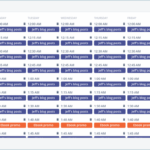 WP Social Ninja vs. Juicer.io: Key Differences Explained
WP Social Ninja vs. Juicer.io: Key Differences ExplainedTaggbox User Interface
Taggbox also prioritizes user experience with its clean and modern interface. The platform is designed to be user-friendly, allowing users to create and customize their social media feeds with ease. The step-by-step setup process guides users through the necessary steps, ensuring that even those with minimal technical knowledge can successfully create engaging feeds. Taggbox's dashboard provides a comprehensive overview of all created feeds, making it easy for users to manage and edit their content. The platform's focus on user experience is evident in its design and functionality, making it a popular choice among users.
Performance and Speed
When it comes to performance and speed, both WP Social Ninja vs. Taggbox have their strengths. WP Social Ninja is optimized for WordPress, ensuring that it runs smoothly on WordPress sites without causing significant slowdowns. The plugin is designed to load quickly, providing a seamless experience for users and visitors alike. On the other hand, Taggbox also boasts impressive performance metrics, with fast loading times and efficient content delivery. Both tools are capable of handling high volumes of traffic, making them suitable for businesses of all sizes. Ultimately, the choice between the two may come down to specific use cases and personal preferences regarding performance.
Customer Support
Customer support is a crucial aspect of any software tool, and WP Social Ninja does not disappoint in this regard. The plugin offers a variety of support options, including a comprehensive knowledge base, video tutorials, and a dedicated support team. Users can access the knowledge base to find answers to common questions and issues, while video tutorials provide step-by-step guidance on using the plugin's features. For more complex inquiries, users can reach out to the support team via email or through the plugin's support forum. The responsiveness and helpfulness of the support team have received positive feedback from users, making it a reliable choice for those who may need assistance.
Taggbox Support Options
Taggbox also provides robust customer support options to ensure that users have a positive experience with the platform. The support team is available to assist users with any questions or issues they may encounter. Taggbox offers a detailed knowledge base, complete with articles and guides that cover various aspects of the platform. Additionally, users can access video tutorials to help them navigate the tool effectively. For more personalized support, Taggbox provides email support, ensuring that users can get the help they need in a timely manner. Overall, Taggbox's customer support is well-regarded, making it a dependable option for users seeking assistance.
Related Topic: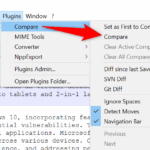 WP Social Ninja vs. Quadlayers: Key Differences Explained
WP Social Ninja vs. Quadlayers: Key Differences ExplainedConclusion
In conclusion, both WP Social Ninja vs. Taggbox offer valuable features and functionalities for users looking to integrate social media into their websites. WP Social Ninja excels in its WordPress optimization and user-friendly interface, making it an excellent choice for WordPress users. On the other hand, Taggbox stands out with its content curation capabilities and robust customization options, appealing to those who prioritize user-generated content. Ultimately, the choice between the two tools will depend on individual needs, preferences, and the specific requirements of each business. By carefully considering the features, pricing, user experience, performance, and customer support of both options, users can make an informed decision that aligns with their goals and enhances their online presence.
If you want to discover other articles similar to WP Social Ninja vs. Taggbox: Key Differences Explained, you can visit the Tools and Reviews category.

Related Posts: