WP Social Ninja: Powerful Social Media Integration Tool

WP Social Ninja: Powerful Social Media Integration Tool
In the digital age, social media has become an integral part of our lives, influencing how we communicate, share information, and even conduct business. For website owners and marketers, integrating social media into their platforms is not just a trend but a necessity. This is where WP Social Ninja comes into play. It is a powerful tool designed to seamlessly integrate social media feeds into WordPress websites, enhancing user engagement and improving overall aesthetics. In this article, we will explore the various features, benefits, installation process, and a comparative analysis of WP Social Ninja with other similar plugins available in the market.
WP Social Ninja is a versatile WordPress plugin that allows users to display social media feeds from various platforms directly on their websites. This plugin is designed to help website owners showcase their social media presence, engage visitors, and drive traffic to their social media profiles. With its user-friendly interface and extensive customization options, WP Social Ninja caters to both novice users and experienced developers. The plugin supports multiple social media platforms, including Facebook, Instagram, Twitter, and more, making it a comprehensive solution for social media integration. By utilizing WP Social Ninja, website owners can create a dynamic and interactive experience for their visitors, encouraging them to explore their social media channels and engage with their content.
One of the standout aspects of WP Social Ninja is its rich set of features that cater to the diverse needs of website owners. Below, we delve into some of the key features that make this plugin a must-have for anyone looking to enhance their website's social media integration.
WP Social Ninja allows users to integrate social media feeds from various platforms effortlessly. Whether you want to display your latest Instagram photos, Twitter tweets, or Facebook posts, this plugin makes it easy to pull in content from your social media accounts. The integration process is straightforward, requiring users to connect their social media accounts and configure the display settings. This feature not only keeps your website content fresh and engaging but also encourages visitors to interact with your social media profiles, ultimately driving more traffic to your accounts.
Customizable Design Options
Another significant advantage of WP Social Ninja is its extensive customization options. Users can tailor the appearance of their social media feeds to match their website's design and branding. The plugin offers various layout options, including grid, list, and carousel formats, allowing users to choose the style that best fits their website. Additionally, WP Social Ninja provides customization settings for colors, fonts, and spacing, enabling users to create a cohesive look that enhances their website's aesthetics. This level of customization ensures that the social media feeds blend seamlessly with the overall design of the site, providing a professional and polished appearance.
Related Topic: Fluent Form CRM Integration: Connect Fluent Forms to FluentCRM
Fluent Form CRM Integration: Connect Fluent Forms to FluentCRMWP Social Ninja stands out for its ability to support multiple social media platforms. Unlike some plugins that limit users to a few select platforms, WP Social Ninja allows integration with a wide range of social media channels, including Facebook, Instagram, Twitter, Pinterest, and more. This versatility means that users can showcase their entire social media presence in one place, providing visitors with a comprehensive view of their online activity. By supporting multiple platforms, WP Social Ninja ensures that website owners can engage with their audience across various channels, increasing their reach and visibility.
The benefits of using WP Social Ninja extend beyond just social media integration. This powerful tool offers a range of advantages that can significantly enhance a website's performance and user experience. Below, we explore some of the key benefits of utilizing WP Social Ninja on your WordPress site.
Enhanced User Engagement
One of the primary benefits of integrating social media feeds into your website using WP Social Ninja is the potential for enhanced user engagement. By displaying real-time updates from your social media accounts, you provide visitors with fresh content that encourages them to interact with your brand. This interaction can take many forms, from liking and sharing posts to following your social media profiles. Increased engagement not only helps build a loyal audience but also fosters a sense of community around your brand. As visitors engage with your social media content, they are more likely to return to your website, creating a cycle of interaction that can lead to higher conversion rates.
Improved Website Aesthetics
In today's competitive online landscape, aesthetics play a crucial role in attracting and retaining visitors. WP Social Ninja allows website owners to enhance their site's visual appeal by integrating beautifully designed social media feeds. The customizable design options enable users to create a visually cohesive experience that aligns with their brand identity. By incorporating social media feeds into the website's design, users can create a dynamic and engaging environment that captures visitors' attention. A well-designed website not only improves user experience but also establishes credibility and professionalism, which are essential for building trust with potential customers.
Installing WP Social Ninja is a straightforward process that can be completed in just a few steps. Whether you are a seasoned WordPress user or a beginner, the installation process is designed to be user-friendly. Below, we provide a step-by-step guide to help you get started with WP Social Ninja.
Related Topic: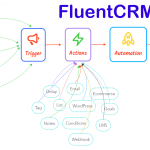 FluentCRM Support - Find Help and Documentation
FluentCRM Support - Find Help and DocumentationStep-by-Step Installation Guide
To install WP Social Ninja, follow these simple steps:
- Log in to your WordPress admin dashboard.
- Navigate to the "Plugins" section and click on "Add New."
- In the search bar, type "WP Social Ninja" and hit enter.
- Locate the WP Social Ninja plugin in the search results and click on the "Install Now" button.
- Once the installation is complete, click on the "Activate" button to enable the plugin.
After activating WP Social Ninja, you will find a new menu item in your WordPress dashboard, allowing you to access the plugin's settings and features.
Configuration Settings
Once WP Social Ninja is installed and activated, the next step is to configure the plugin settings to suit your needs. Here’s how to do it:
- Navigate to the WP Social Ninja menu in your WordPress dashboard.
- Click on "Settings" to access the configuration options.
- Connect your social media accounts by following the prompts for each platform you wish to integrate.
- Customize the appearance of your social media feeds by selecting your preferred layout, colors, and fonts.
- Save your settings and preview the changes on your website.
With these simple steps, you can successfully install and configure WP Social Ninja to enhance your website's social media presence.
Comparative Analysis with Other Plugins
When it comes to social media integration plugins for WordPress, there are several options available in the market. To help you make an informed decision, we have conducted a comparative analysis of WP Social Ninja with two popular competitors. The following table summarizes the key features and differences between these plugins:
Related Topic: Integrate BuddyBoss with FluentCRM - BuddyBoss Integration
Integrate BuddyBoss with FluentCRM - BuddyBoss Integration| Feature | WP Social Ninja | Competitor A | Competitor B |
|---|---|---|---|
| Ease of Use | High | Medium | Low |
| Customization Options | Extensive | Limited | Moderate |
| Supported Platforms | Multiple | Few | Many |
As illustrated in the table, WP Social Ninja excels in ease of use, customization options, and support for multiple social media platforms. This makes it a superior choice for users looking for a comprehensive and user-friendly solution for social media integration.
Conclusion
In conclusion, WP Social Ninja is a powerful social media integration tool that offers a wide range of features and benefits for website owners. With its ability to seamlessly integrate social media feeds, extensive customization options, and support for multiple platforms, WP Social Ninja stands out as a top choice for enhancing user engagement and improving website aesthetics. The installation process is straightforward, making it accessible for users of all skill levels. By utilizing WP Social Ninja, website owners can create a dynamic and interactive online presence that not only attracts visitors but also encourages them to engage with their brand across various social media channels. If you are looking to elevate your website's social media integration, WP Social Ninja is undoubtedly a tool worth considering.
If you want to discover other articles similar to WP Social Ninja: Powerful Social Media Integration Tool, you can visit the Wordpress Integration category.

Related Posts: